
 Дарите
Даритеженщинам цветы Добавить
анкету «Золотое»
объявление Ваше
видео
 Иоанн, 38 лет, Брянск
Иоанн, 38 лет, БрянскПочтение всем! Меня зовут Иоанн. Настоящий, Русский, Православный. Рост 1.8, вес 87, телосложение атлетическое. Образование высшее, служу в храме. Увлечение богословие, музыка, спорт...
Надеюсь познакомиться с Православной девушкой без детей и прошлых браков, примерно до 30 лет.
Приветствую письма с фото, однако отвечу всем! Приветствую дружбу во Христе и просто доброе общение. Желаю всем добра счастья и любви!
Анкета №3038 от 23 апреля 2024
 Русская, Москва
Русская, МоскваПознакомлюсь с русским мужчиной 46-50, Москва. Отвечу только на письмо с фото / возраст, территориально где живёте, профессия... / рассказ о себе)):
 Подарить
Подаритьбукет
Анкета №7087 от 23 апреля 2024
Максим, 35 лет, Москва
Обычный простой мужчина из Москвы ищет свою простую порядочную женщину. Если здесь верующая аудитория - я считаю, что только Бог в большом почёте, а люди все простые. Пишите только в телеграмм, на почту не пишите, не читаю и не отвечаю там. Такая вот просьба.
Анкета №7563 от 23 апреля 2024
Обычный простой мужчина из Москвы ищет свою простую порядочную женщину. Если здесь верующая аудитория - я считаю, что только Бог в большом почёте, а люди все простые. Пишите только в телеграмм, на почту не пишите, не читаю и не отвечаю там. Такая вот просьба.
Анкета №7563 от 23 апреля 2024
 Валерий, 50 лет, Россия
Валерий, 50 лет, РоссияХотите тихих домашних вечеров за чашкой чая, поездок на природу, чтоб было кому обнять, поцеловать, поддержать в трудную минуту, хотите понимания, любви и всего того, что входит в слово СЕМЬЯ. Хотите? Да? Прекрасно, тогда не теряйте попусту время и напишите мне!
О вас: Девушка до 50 лет. Желающию переехать жить в моё родовое поместья. Большим плюсом будет если вы любите природу. И не любите шумные компании.i
П.С. Кратко о себе.50 год, стройный, высокого роста (184), живу в деревне. За здоровый образ жизни и как следствие не курю, не пью! На диване не лежу от слова совсем! По дому умею все, вкусно готовлю, руки прямые, Буду ждать от Вас писем..
Анкета №7561 от 23 апреля 2024
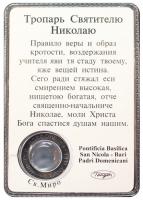
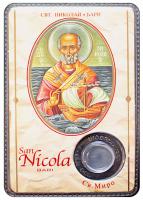
Православный Интернет-магазин
Икона Святителя Николая с капсулой, содержащей миро
Это небольшая ламинированная икона Николая Чудотворца (для ношения в нагрудном кармане или в сумке, размер 8,5 см на 5,5 см).
Подробнее...
 Наталья, 50 лет, Нижегородская (Горьковская)
, Нижний Новгород
Наталья, 50 лет, Нижегородская (Горьковская)
, Нижний НовгородИщу мужчину47-55лет для создания православной семьи
 Подарить
Подаритьбукет
Анкета №7560 от 23 апреля 2024
 Таня, 51 год, Краснодар
Таня, 51 год, КраснодарИщу мужчину для создания семьи до 53 лет, худощавого, нормального телосложения, без проблем с алкоголем и псих. Проблем. Живу а Краснодаре.
 Подарить
Подаритьбукет

Анкета №5292 от 23 апреля 2024
Любовь холостого, что вешний лед.Пословица
 Александр, 37 лет, Тамбов
Александр, 37 лет, ТамбовЗдравствуйте, уважаемые и милые девушки! Меня зовут Александр. Мне 37 лет. казалось бы на первый взгляд я обычный, русский парень. Который мечтает найти свою любовь. Но на деле я имею инвалидность. Конечно, с таким заболеванием трудно найти человека, который полюбит тебя именно таким, какой ты есть! Но всё таки я не теряю надежду и веру. Я знаю что Господь Бог обязательно подарить мне шанс найти свою любовь, и насладиться теплом и нежностью с её стороны. Многие воспринимают "Любовь" по своему. Но главное в любви это взаимоуважение и взаимопонимание. Это быть верными и честными по отношению друг к другу. Это поддерживать друг друга в любых ситуациях. И главное ценить друг друга. Я не пью, не курю, руки не распускаю. Но как я уже говорил, имею инвалидность. Однако про нее тут писать не буду. Если кому то будет интересно, то можем обсудить в процессе общения. Да, я не могу сказать что со мной будет легко. Но если любовь взаимная и сильная, то вместе можно преодолеть все трудности и преграды. главное, быть вместе несмотря ни на что и вопреки всему и всем. Интересы у меня разные. Я люблю музыку, люблю хорошее кино. Люблю животных. Люблю познавать что то новое и полезное в интернете. Должен сказать что я не люблю ложь, клевету и предательство. Не люблю когда девушка курит или пьет. Летом я люблю смотреть в ночное, звездное небо и загадывать желание. Ведь у желаний есть уникальное свойство сбываться:)ю А кто искренне и со светлыми помыслами загадывает желание, то оно непременно сбудется. Особых параметров к второй половине не имею. Главное чтобы возраст был от 28 до 38 лет. Чтобы вы были честны, открыты, с чувством юмора. Без вредных привычек. И чтобы не боялись никаких жизненных трудностей на пути. Буду не против если у Вас есть ребенок. Дети, это цветы жизни. И они не виноваты в ошибках взрослых. На мою серьезность на фото не обращайте внимания. Просто так получилось:) В жизни я веселый, добрый общительный парень. Всегда поддержу и помогу чем смогу. Пожалуйста, пишите по делу. И хотя бы одно фото прикладывайте к Вашему письму. Я не отвечаю на глупые приколы, а также на письма сомнительного содержания. Ввиду болезни, прошу писать на почту rogoff.aleksandr2012@yandex.ru. А там как сложатся карты. Прошу лиц из мест лишения свободы а также лиц не русской национальности меня не беспокоить! Всем Мира, любви и добра!
Анкета №6905 от 23 апреля 2024
Новые статьи «Благовеста»
О делах текущей жизни
Сокровенный дневник Митрополита Иоанна (Снычева).
Сокровенный дневник Митрополита Иоанна (Снычева).
В конце тысячелетия
Дневник редактора Православной газеты «Благовест» Антона Жоголева.
Дневник редактора Православной газеты «Благовест» Антона Жоголева.
Три дня в Северной столице
Путевые заметки игумена Кирилла (Сахарова).
Путевые заметки игумена Кирилла (Сахарова).
Слово о малой родине
Письма внуку.
Письма внуку.
Храм просит помощи
В Туле восстанавливается храм в честь Воздвижения Креста Господня.
В Туле восстанавливается храм в честь Воздвижения Креста Господня.
Честь имею!..
Главы из книги Федора Сергеевича Олферьева «Россия в войне и революции».
Главы из книги Федора Сергеевича Олферьева «Россия в войне и революции».
Был месяц май
Главы из новой книги писателя Алексея Алексеевича Солоницына «Небеса обетованные».
Главы из новой книги писателя Алексея Алексеевича Солоницына «Небеса обетованные».
Великим постом
Непридуманная история.
Непридуманная история.
Пчелиный рой
Непридуманная история.
Непридуманная история.
Храм на крови
Слово протоиерея Геннадия Беловолова к девятому дню трагедии в «Крокус-Сити».
Слово протоиерея Геннадия Беловолова к девятому дню трагедии в «Крокус-Сити».
В краю родном - мое начало
В Самарском епархиальном музее открылась выставка художницы Юлии Кузнецовой.
В Самарском епархиальном музее открылась выставка художницы Юлии Кузнецовой.
Высшая цель музыки - служение славе Божией
Беседа с профессором Московской консерватории Вячеславом Вячеславовичем Медушевским.
Беседа с профессором Московской консерватории Вячеславом Вячеславовичем Медушевским.
Это – песня!
Самарский певец Михаил Морозов записал песню «Враг у ворот».
Самарский певец Михаил Морозов записал песню «Враг у ворот».
Верные
Помогите нашим изданиям.
Помогите нашим изданиям.
Подписка-2024
Продолжается подписка на Православную газету «Благовест» и журнал «Лампада» на второе полугодие 2024 года.
Продолжается подписка на Православную газету «Благовест» и журнал «Лампада» на второе полугодие 2024 года.
Великопостное
Помогите газете.
Помогите газете.
 Вера, 38 лет, Москва
Вера, 38 лет, МоскваЯ люблю все, что связано с искусством, музыку, гулять и наслаждаться природой, фигурное катание.Мой рост 164, вес 52.Сейчас разведена, есть прекрасная дочь 11 лет.Хочу встретить мужчину, для создания семьи.Пожелание, чтоб жил постоянно в Москве, разница в возрасте до 5 лет, среднего телосложения, без вредных привычек.
 Подарить
Подаритьбукет
Анкета №7457 от 23 апреля 2024
 Дарья, 35 лет, Москва
Дарья, 35 лет, МоскваЗдравствуйте! Работаю преподавателем, люблю детей, путешествия, кино и театры. Буду рада знакомству!
 Подарить
Подаритьбукет

Анкета №4491 от 23 апреля 2024
Анна, 45 лет, Москва
Привет.
Ищу мужчину для знакомства из сферы IT, или чем-то похожей, где требуется работать головой, что-то сложное рассчитывать, решать задачки и много учиться, или как-то интенсивно работать, так что и жить особо некогда.
Почему ищу именно это - потому что сложно ужиться с человеком, который по-другому распределяет время, или у кого много свободного времени, другой график и ритм жизни, другие приоритеты.
Также мужчинам часто хочется быть лидерами, успешнее жены.
Мне уже достаточно много лет, чтобы не удалось завести детей, но я рассматриваю возможность усыновления/удочерения, скорее даже подростков. Или как Бог даст, может как-то и появятся дети, тут смотри сам.
Выгляжу я достаточно молодо, кто-то говорит сильно моложе, поэтому если тебе меньше лет, пиши, не бойся, если только тебя не волнует сильно вопрос своих именно детей.
Для усиления сомнений, мой возраст указан не совсем правильно, это также для того, чтобы было больше пространство для случайного хода событий при выборе.
Мне не нужна семья ради семьи, у меня нет такой цели, но периодически мне говорят, что надо бы создать семью, я думаю ну ладно, может и надо, посмотрим как Бог даст :)
На знакомства у меня особо нет времени, я даже не знаю, насколько кому отвечу, если что не обижайтесь.
У меня какие-то свои специфичные критерии выбора, больше по характеру, но, честно скажу, мне нравятся красивые высокие умные успешные веселые добрые, и так чтобы и в вопросах церковной жизни были не новички, и образованные, и талантливые, и хочется чтобы мужчина был самый лучший! А иначе зачем.
Если вы не лучший, не пишите! И пишите, пожалуйста, умные и с юмором, кто уверен, что знакомство с вами - это счастье.
Я православная, с детства, если кто-то по тексту объявления это не видит.
Спасибо.
Если я пишу в пост, так это потому, что была на исповеди, где опять обсуждался вопрос что надо бы может создать семью, хотя не совсем понятно, зачем. Ну может и надо, если вы найдете объявление это, пишите, если я еще не потеряю этот электронный адрес, возможно, отвечу. Не обязательно знакомиться в пост, можно потом прочитать.
В целом я думаю, знакомиться надо только с подходящими людьми, с которыми захочется быть вместе, а не просто знакомства ради знакомства и семья ради семьи. В мире много миллионов людей, просто познакомиться - ничего сложного.
Не представляю, как бы я с кем-то жила в одной квартире, если честно :) Если кто-то тем не менее хочет написать, напишите. Подарить
Подарить
букет
Анкета №7555 от 23 апреля 2024
Привет.
Ищу мужчину для знакомства из сферы IT, или чем-то похожей, где требуется работать головой, что-то сложное рассчитывать, решать задачки и много учиться, или как-то интенсивно работать, так что и жить особо некогда.
Почему ищу именно это - потому что сложно ужиться с человеком, который по-другому распределяет время, или у кого много свободного времени, другой график и ритм жизни, другие приоритеты.
Также мужчинам часто хочется быть лидерами, успешнее жены.
Мне уже достаточно много лет, чтобы не удалось завести детей, но я рассматриваю возможность усыновления/удочерения, скорее даже подростков. Или как Бог даст, может как-то и появятся дети, тут смотри сам.
Выгляжу я достаточно молодо, кто-то говорит сильно моложе, поэтому если тебе меньше лет, пиши, не бойся, если только тебя не волнует сильно вопрос своих именно детей.
Для усиления сомнений, мой возраст указан не совсем правильно, это также для того, чтобы было больше пространство для случайного хода событий при выборе.
Мне не нужна семья ради семьи, у меня нет такой цели, но периодически мне говорят, что надо бы создать семью, я думаю ну ладно, может и надо, посмотрим как Бог даст :)
На знакомства у меня особо нет времени, я даже не знаю, насколько кому отвечу, если что не обижайтесь.
У меня какие-то свои специфичные критерии выбора, больше по характеру, но, честно скажу, мне нравятся красивые высокие умные успешные веселые добрые, и так чтобы и в вопросах церковной жизни были не новички, и образованные, и талантливые, и хочется чтобы мужчина был самый лучший! А иначе зачем.
Если вы не лучший, не пишите! И пишите, пожалуйста, умные и с юмором, кто уверен, что знакомство с вами - это счастье.
Я православная, с детства, если кто-то по тексту объявления это не видит.
Спасибо.
Если я пишу в пост, так это потому, что была на исповеди, где опять обсуждался вопрос что надо бы может создать семью, хотя не совсем понятно, зачем. Ну может и надо, если вы найдете объявление это, пишите, если я еще не потеряю этот электронный адрес, возможно, отвечу. Не обязательно знакомиться в пост, можно потом прочитать.
В целом я думаю, знакомиться надо только с подходящими людьми, с которыми захочется быть вместе, а не просто знакомства ради знакомства и семья ради семьи. В мире много миллионов людей, просто познакомиться - ничего сложного.
Не представляю, как бы я с кем-то жила в одной квартире, если честно :) Если кто-то тем не менее хочет написать, напишите.
 Подарить
Подаритьбукет
Анкета №7555 от 23 апреля 2024
 Денис, 40 лет, Москва и Московская обл.
, Коломна
Денис, 40 лет, Москва и Московская обл.
, КоломнаДенис, 40 лет, проживаю в г. Коломна Моск. обл. В поисках серьёзных отношений, создания семьи. Познакомлюсь с девушкой примерно моего возраста, из Коломны, соседних городов.
Не пью, не курю, обычный работяга. Из увлечений-лес, рыбалка, прогулки на природе, небольшие путешествия.
Анкета №7285 от 22 апреля 2024
Не ищи в муже красоты, а ищи доброты.Пословица
 Katrin, Россия
Katrin, РоссияПознакомлюсь для общения и дружбы..
Ищу оптимиста, влюбленного в жизнь)
О себе: Люблю море, солнце, природу, тишину и уют.
Иногда бываю старомодной. Все ещё верю в романтику, букеты роз, поцелуи рук. Ценю приятные мелочи.
Кареглазая шатенка, 39/159/60, с ч/ю, в/о, есть инвалидность. Самарская обл.
 Подарить
Подаритьбукет
Анкета №7553 от 22 апреля 2024
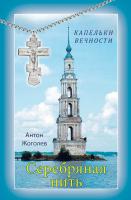
Православный Интернет-магазин
Книга Антона Жоголева «Серебряная нить. Капельки вечности»
Третья книга в жанре духовной художественной прозы известного Православного журналиста и писателя, редактора Православной газеты «Благовест» Антона Евгеньевича Жоголева. Подчеркнуто личностная лирическая проза сочетается с раздумьями автора о нашем времени, о Родине, о путях Промысла Божия.
Подробнее...
Добрый молодец, Москва
Услышь меня хорошая! Познакомлюсь с красной девицей без интимного прошлого! Сероглазый шатен, 46/181/81, с молодежным мироощущением и гуманитарными интересами. Закончил МГУ, работаю, много планов. Люблю музыку, можно сказать меломан. Обожаю природу, свежий воздух, тишину. В основном живу в Москве, но энергично обустраиваю свой уютный коттедж за городом. Православный, в браке и сожительстве не состоял. Мечтаю встретить единственную, создать крепкую и дружную семью, вырастить и правильно воспитать наших будущих детей. Здорово, если ты студентка очной формы обучения. Регион не имеет значения, переведемся отовсюду) Есть страница вк
Анкета №7155 от 22 апреля 2024
Услышь меня хорошая! Познакомлюсь с красной девицей без интимного прошлого! Сероглазый шатен, 46/181/81, с молодежным мироощущением и гуманитарными интересами. Закончил МГУ, работаю, много планов. Люблю музыку, можно сказать меломан. Обожаю природу, свежий воздух, тишину. В основном живу в Москве, но энергично обустраиваю свой уютный коттедж за городом. Православный, в браке и сожительстве не состоял. Мечтаю встретить единственную, создать крепкую и дружную семью, вырастить и правильно воспитать наших будущих детей. Здорово, если ты студентка очной формы обучения. Регион не имеет значения, переведемся отовсюду) Есть страница вк
Анкета №7155 от 22 апреля 2024
Юрий, 33 года, Москва и Московская обл.
Здравствуйте!
Ищу простую и порядочную девушку или женщину для серьёзных отношений и создания семьи. Ваш возраст и телосложение значения не имеют. Меня зовут Юрий, мне 33 года, рост 190 см, не женат, детей нет. Волосы светлые, глаза зелёные. Без вредных привычек. Пишите, буду рад общению с вами!
Москва и область.
Анкета №6926 от 22 апреля 2024
Здравствуйте!
Ищу простую и порядочную девушку или женщину для серьёзных отношений и создания семьи. Ваш возраст и телосложение значения не имеют. Меня зовут Юрий, мне 33 года, рост 190 см, не женат, детей нет. Волосы светлые, глаза зелёные. Без вредных привычек. Пишите, буду рад общению с вами!
Москва и область.
Анкета №6926 от 22 апреля 2024
 Яна, 26 лет, Москва
Яна, 26 лет, Москварада новым знакомствам))
пишите я не кусаюсь ))
посмотрим, что с этого выйдет ))
 Подарить
Подаритьбукет
Анкета №7550 от 22 апреля 2024
 Александр, 39 лет, Москва и Московская обл.
, Зеленоград
Александр, 39 лет, Москва и Московская обл.
, ЗеленоградЗдравствуйте! Немного о себе. Мое имя Александр, 39 лет, рост 175, вес 60 кг. Веду активный образ жизни. Посещаю тренажерный зал. Работаю специалистом по гос. закупкам и веб-дизайнером. Культурный досуг: театры, выставки, кино. Люблю природу и прогулки по живописным местам. Увлекаюсь радиотехникой и моделированием. Нравятся книги на исторические темы, основанные на реальных событиях. Занимаюсь спортивно-бальными танцами. Хочу познакомиться с милой стройной девушкой из Зеленограда или Москвы для создания семьи. Пожалуйста присылайте фото и информацию о себе (возраст, цель знакомства, место рождения и проживания)
Анкета №3854 от 22 апреля 2024
 Константин, 53 года, Москва
Константин, 53 года, МоскваРост 175, вес 75. Открытый и общительный человек. В людях ценю доброту, честность, порядочность и надежность. Живу недалеко от м. Домодедовская. Познакомлюсь с проживающей в Москве православной женщиной нормального телосложения до 53 лет. Большая просьба, когда пишите, высылайте фото!
Анкета №2347 от 22 апреля 2024
Анна, 26 лет, Москва
Всем привет) ищу парня для отношений и создания семьи). Буду рада общению и знакомствам)). Подарить
Подарить
букет
Анкета №6884 от 22 апреля 2024
Всем привет) ищу парня для отношений и создания семьи). Буду рада общению и знакомствам)).
 Подарить
Подаритьбукет
Анкета №6884 от 22 апреля 2024
1
Email модератора и администрации: svetelka.s @ mail.ru





